Why Contentrain uses Markdown?
See how Contentrain's use of Markdown helps you manage content easily, saving time for both writers and web developers.
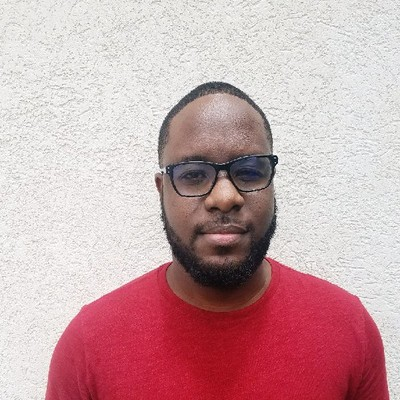
Did you know that as of 2021, according to the Stack Overflow Developer Survey, over 60% of developers use Markdown for their documentation needs?
This simple yet powerful markup language has revolutionized how we create and manage content, especially in headless Content Management Systems (CMS). But what makes Markdown such a compelling choice for modern CMS platforms?
In this article, we'll explore how a headless CMS works with Markdown, offering a streamlined, efficient, and flexible content management workflow that both content editors and developers will love. So, if you've ever wondered how to make your content management process more efficient, read on. This could be the game-changer you've been looking for.
What is Markdown
Markdown is a lightweight markup language created by John Gruber in 2004. Markdown offers a human-readable, straightforward way to create content, making it an excellent choice for a headless CMS. It aims to be easy to read and easy-to-write, even when not rendered.
Imagine you're a content editor juggling multiple platforms—your company's website, a mobile app, and even a smart TV application.
You're tired of duplicating efforts and dealing with clunky WYSIWYG editors that never seem to get the formatting just right. Now, picture a world where you write your content once, in a simple text format, and it magically appears perfectly formatted across all platforms.
Sounds like a dream, right? Well, that's precisely what a headless CMS integrated with Markdown can do for you.
Basic Syntax and Elements
- Headers: Defined using # symbols. For example, ## This is a header.
- Lists: Unordered lists use - or *, while ordered lists use numbers.
- Links: Created using text (URL).
- Code Blocks: Enclosed in triple backticks.
Markdown vs JSON for a headless CMS
JSON offers a structured, scalable, and developer-friendly way to manage content in a headless CMS. It's particularly useful for complex, dynamic, and real-time content needs, making it a robust choice for modern web applications.
Markdown offers a human-readable, straightforward way to create content, making it an excellent choice for both. Its benefits extend to content editors and developers, streamlining the workflow and making content management more efficient.
Here’s a comparison table to see their differences at a glance.
| Criteria | Markdown | JSON |
|---|---|---|
| Data Format | Human-readable plain text | Machine-readable structured data |
| Ease of Use | Easier for humans to write and read | Requires understanding of structured data |
| Flexibility | Less structured, better for simple data | More structured, better for complex data |
| Readability | Wins in readability, especially for non-technical users | Less readable for non-technical users |
| Pros | Human-readable, simple, great for text content | Structured, machine-readable, easy to query |
| Cons | Not ideal for complex data relationships | Less readable for non-technical users |
| Real-world Scenarios | Blogs, documentation, text-heavy content | Product catalogs, user data, structured content |
Benefits of Markdown
Markdown has become increasingly popular in various fields, from documentation to blogging, and it's easy to see why. Below, we explore the benefits of using Markdown, focusing on its advantages for both content editors and developers.
For Content Editors
Easy to learn and use
Markdown's syntax is simple and intuitive, making it easy for anyone to pick up. This allows content editors to focus more on the content itself rather than wrestling with complex formatting tools.
No need for specialized software
One of the beauties of Markdown is that it doesn't require any specialized software. A simple text editor is all you need, which lowers the barrier to entry for content creation.
Human-readable format
Markdown is designed to be readable even in its raw form. This is especially beneficial for content editors who can easily review and make sense of the content without needing to preview it first.
Streamlined workflow
Markdown allows you to write now and format later. You can easily export your Markdown files into various formats like HTML, PDF, or even Word documents, providing a flexible and streamlined workflow.
For Developers
Easy to Parse
Markdown is straightforward to convert into other formats like HTML, making it easier for developers to integrate Markdown content into websites or applications.
Version Control Friendly
Being a text-based format, Markdown files are easy to manage with version control systems like Git. This is particularly useful for tracking changes, collaborating on projects, and maintaining a history of content revisions.
Extensibility
Markdown is not a static format; it's extensible. Various flavors and extensions can add functionalities like tables, footnotes, and mathematical notations, offering a good balance between simplicity and feature richness.
Integration with Static Site Generators
Markdown is often used with static site generators like Jekyll, Hugo, or Gatsby. These tools can convert Markdown files into static HTML pages, making it a powerful option for building fast websites and SEO-friendly.
How a headless CMS works with Markdown
Content creation
- Markdown editor: Most headless CMS platforms that support Markdown will include a Markdown editor. Content editors can use this editor to write and format content using Markdown syntax.
- Metadata and front-matter: Besides the content body, Markdown files often include metadata in the form of front-matter, a block of YAML or JSON at the beginning of the file. This can include information like the title, author, and tags.
- Content storage repository: Once the content is created, it is stored in a repository, often as Markdown files. Some headless CMS platforms use Git repositories, allowing version control.
- Database: Alternatively, the Markdown content might be stored in a database but can still be retrieved as Markdown or converted to other formats via API.
Content retrieval
- API calls: When the content is needed, an API call is made to the headless CMS. The API retrieves the Markdown content from the repository or database.
- Dynamic retrieval: Some headless CMS platforms allow for dynamic queries, enabling you to retrieve specific pieces of content based on certain conditions, like tags or author names.
Content rendering
- Client-side: Once the Markdown content is retrieved, it can be rendered into HTML on the client-side using JavaScript libraries like Markdown-it or Showdown.
- Server-side: Alternatively, the Markdown can be converted to HTML on the server-side before it's sent to the client. This can be done using server-side languages like Python, Ruby, or Node.js.
Content delivery
- Multi-platform: Because the content is separated from the presentation layer, the rendered HTML can be delivered to various platforms and devices, from web browsers to mobile apps to IoT devices.
- Static site generators: In some cases, the Markdown content is used with static site generators to build static websites. These generators convert Markdown to HTML, often providing additional features like themes and plugins.
Additional features
- SEO: Properly structured Markdown can translate into well-structured HTML, which is beneficial for SEO.
- Extensions and plugins: Many headless CMS platforms offer extensions and plugins that add additional functionalities to the Markdown editor, like image uploading, tables, and more.
Closing thoughts
So, there you have it—a deep dive into the symbiotic relationship between Markdown and headless CMS. From the simplicity and human-readability that make life easier for content editors to the extensibility and version control capabilities that developers love, it's clear that this combination offers a win-win situation for everyone involved.
Remember our initial scenario? The dream of effortlessly managing content across multiple platforms is not just a fantasy; it's achievable with a headless CMS and Markdown. You can write once and publish everywhere while maintaining your content's integrity, structure, and style.
So, if you're still on the fence about adopting this dynamic duo, it might be time to take the plunge. After all, in a digital landscape that waits for no one, the streamlined workflow, multi-platform capabilities, and overall efficiency could be the game-changers you've been searching for.