Tina vs Contentrain: Which Git-based CMS to Choose?
Deciding between Tina and Contentrain for your CMS needs? Our comparison provides a clear overview of both platforms, helping you make an informed choice for your development and content management.
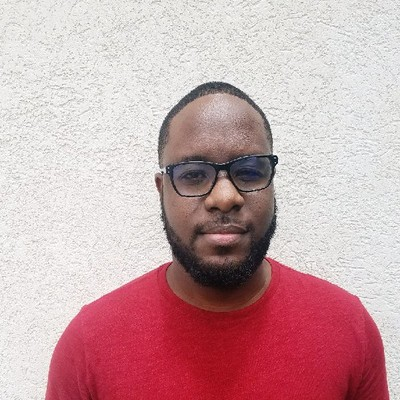
Git-based content management systems offer development teams and content authors numerous benefits, including improved collaboration and version control. When working with a headless CMS, these features can be a game-changer for some teams, enabling them to roll back to previous versions of content to fix mistakes and giving developers the familiarity of working with Git.
Contentrain and Tina are two options you might have encountered when searching for your next Git-based headless CMS. This article will help you decide which is right for your business.
What Is Contentrain?
Contentrain is a scalable Git-based headless CMS. Using the power of Git and Serverless functionality, Contentrain provides developers and content authors with the tools they need for content creation and publishing.
With Contentrain, companies can build Markdown-based content-rich websites and leverage any JavaScript framework they choose, enabling them to launch applications using modern approaches like Jamstack.
Streamlined Version Control
Contentrain’s Git-powered architecture ensures efficient version control. Every change made to content gets logged and stored as a commit in a Git repository. This empowers content teams to quickly identify contributors, track alterations, and effortlessly revert to previous content versions.
Serverless Collections
Contentrain leverages Serverless Collections to tackle dynamic data hurdles. This integration seamlessly incorporates database accounts such as Firebase, AWS, Supabase, and others. This gives Contentrain users more control and ownership over their data, allowing them to determine how it is used.
What Is Tina?
Tina or TinaCMS is an open-source headless CMS built on Git architecture. Files are stored in JSON, Markdown, or MDX, enabling teams to sync with a Git repository and content editors to work on branches. As a fully open-source CMS, Tina is licensed under Apache 2.0 and offers companies the option of self-hosting or hosting on Tina Cloud.
Open Source Frontend
Tina offers an open-source frontend that makes integrating with an existing technology stack much easier. Plus, developers can get additional support from the community, which provides regular updates and other features.
Composable Blocks
Tina includes block-based editing, allowing content editors to fill out pages using predefined blocks. These blocks are reusable components that let content editors assemble pages like they would using a page builder.
Comparing Git CMSs at a Glance
| Category | Contentrain | Tina |
|---|---|---|
| CMS Architecture | Git-based | Git-based |
| Open Source | No | Yes |
| Pricing | content2 | content3 |
| Key Features | Version Control, Serverless Collections | Open Source Frontend, Composable Blocks |
| Best Use Cases | Document-driven Web Projects, API Documentation, Jamstack Sites, Multi-language Sites | Agencies, Documentation, Teams, Jamstack Sites |
Tina vs. Contentrain
Take a look at how each Git CMS compares across different categories.
Developer Experience
Both Contentrain and TinaCMS are Git-based CMSs, meaning they offer developers the familiarity of working with Git and the improved collaboration and version control benefits it can provide.
Tina is a code-first CMS that developers can run locally while interacting with their local filesystem. They can also fetch content using Tina’s Data Layer API. This approach makes Tina a great choice for individual developers who want to run their own projects. However, due to the limited UI, this might not be the best bet for smaller teams with some non-technical personnel in nearby roles.
Contentrain, meanwhile, offers a hybrid solution that developers can use in conjunction with another CMS for large static content projects. The ability to manage content for Markdown-based content-rich websites allows Contentrain to be used for many use cases. Also, the coming Template Market feature provides added benefits for companies with some less technical people on their IT teams.
Content Authoring Experience
Tina's content modeling and authoring tools are quite limited as the CMS caters primarily to developers. Any project created must be created using code, and the schema creation process doesn’t work in a visual user interface; instead, it works only on the developer IDE. While content can be edited in Markdown, MDX, and JSON, content authors and marketers will need to reach out to developers to edit and publish much of their content.
On the other hand, Contentrain enables a user-friendly content editing experience that doesn’t require developers. Content authors can enjoy live previews before publication and leverage the benefits of Git version control and tracking. Developers can model content using unlimited JSON-based nested content models and a no-code approach, enabling content authors to handle more tasks on their own.
Extensibility & Integrations
TinaCMS offers a few integrations in the form of an SEO plugin that helps content authors configure SEO fields as necessary. Tina also provides starter kits for marketing sites, documentation sites, and landing pages.
Contentrain, meanwhile, can offer more from its integration ecosystem. First, the platform has user-friendly SEO options available, so developers don’t need to integrate a plugin. Contentrain provides starter kits for Next.js, Gatsby, Nuxt.js, Hugo, Eleventy, and Docusaurus. This enables developers to launch more project types than they can using TinaCMS. Additionally, extensions for collaborative themes and typography templates are in production to help improve the front-end user experience even more.
Pricing
Contentrain offers a range of pricing options designed to accommodate various requirements. It begins with a Free tier ideal for developers seeking to delve into the platform. Next, there’s a Starter package available for $39 per month, followed by a Professional package at $249 per month.
For enterprises, there is a customizable package tailored to specific needs. Notably, there are no limitations on the number of collection models, and businesses on the Professional plan and higher can add unlimited users.
TinaCMS also offers a Free tier, and their starter package is more economical at $29/month. However, things can get tricky for businesses with larger teams after that. Tina entices customers to start using the platform with affordable pricing. However, there is a massive jump from $29/month to the $599/month business plan, which can get expensive for startups or medium-sized companies using the CMS.
Community & Partner Ecosystem
As an open-source CMS, Tina offers a large ecosystem of developers who regularly provide updates and other assistance on using the platform.
However, despite not being an open source, the Contentrain community is already quite robust and continuing to grow, with many offering tips and advice on a Discord server as well as social media platforms like X (formerly Twitter).
Additional Features
TinaCMS offers enterprise features such as single sign-on (SSO) through compatibility with IdPs such as Okta. However, it doesn’t enable teams to have granular role customization for users working in the CMS.
Contentrain, on the other hand, allows administrators to set any role or permission and even enables permissions for content models. Contentrain also supports localization so teams can publish content in any language and interact with a global audience.
Why Choose Contentrain as Your Git-based CMS
Considering TinaCMS and Contentrain are both Git-based solutions, features such as version control and collaboration are readily available for teams to take advantage of. So, what makes Contentrain stand out?
Better Editor Experience
The content editor experience in Contentrain is far superior to that of TinaCMS. Editors are free to create and publish content without coding and can even manage their design systems without needing developers.
Serverless Collections
With Serverless Collections, Contentrain solves many dynamic data issues and becomes more than just a Git CMS for developers. Serverless Collections enables teams to store and control dynamic data in Firebase, AWS, and Supabase accounts, gaining more control over API functionality.
These features are only scratching the surface of what’s possible with Contentrain. Reach out today to start working with Contentrain on your next project.